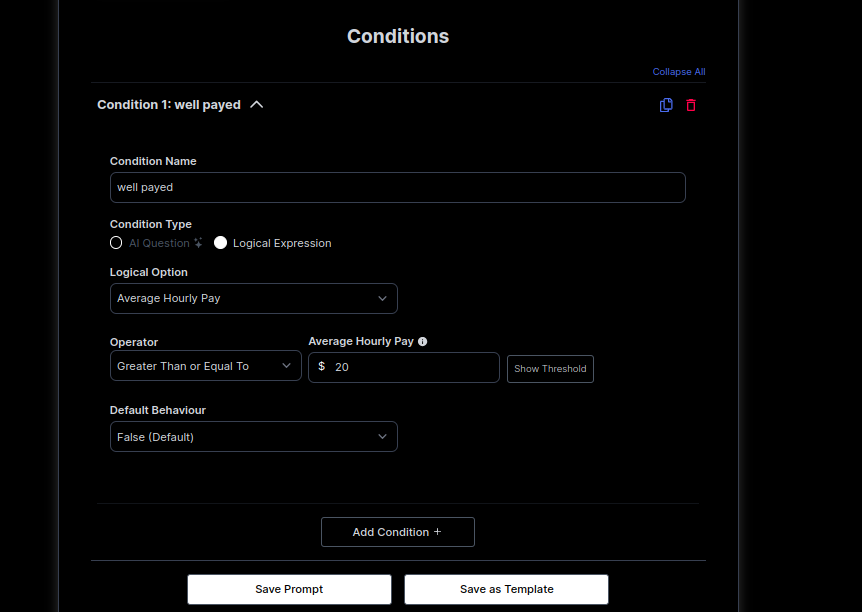Access Feed Settings: On your main application page, go to validation and select ‘Add Validation Prompt’.Start by creating a title and description for your validation prompt.Validation prompt can be of two types:
Public: Validates jobs that are public and can be accessed without login to upwork.
Private: Validates jobs that are private and requires login for complete details.
Note: Private validation prompts only have those features as logical options that are available through RSS without upwork login. As we DO NOT ask for your Upwork credentials, we still try getting the most out of a job.
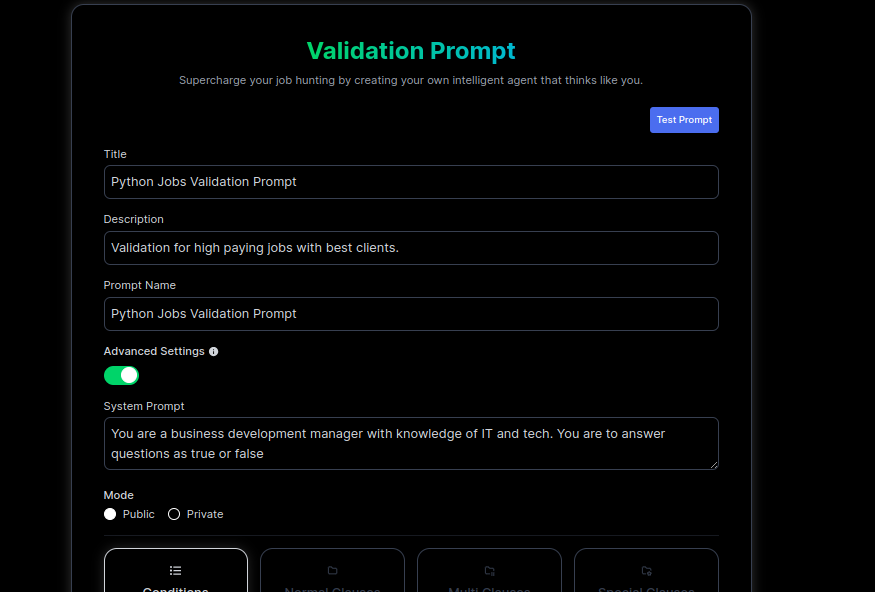
Configure Logic Filters: Enter conditions such as “hourly rate > $20” or “country = USA”. These conditions will filter out jobs that don’t meet these criteria.